目录
使用Scala 开发测试基于大鹏框架的服务
1. 环境准备
- java8 或以上版本
- scala 2.12.2 或以上版本
- sbt 环境 (sbt版本建议使用1.1.6 或以上) 由于sbt国内环境不理想,建议使用代理 https://github.com/Centaur/repox
- docker环境(可选)
2. 创建dapeng scala项目
dapeng提供了一个scala版本项目的gitter8模板项目,只需要一个指令,即可创建demo项目
> sbt new dapeng-soa/dapeng-soa-v2.g8
[info] Set current project to github (in build file:/****/dev/github/)
[info] Set current project to github (in build file:/***/dev/github/)
this is a template to genreate dapeng api service
name [hello]:
version [0.1-SNAPSHOT]:
scalaVersion [2.12.2]:
organization [com.github.dapeng-soa]:
resources [resources]:
scala [scala]:
api [hello-api]:
service [hello-service]:
servicePackage [com.github.dapeng]:
dapengVersion [2.1.0]:
Template applied in ./hello
demo项目,一路回车键即可,后续根据需求可以自行修改对应的值
3. 编译并运行项目
注意,大鹏框架容器依赖了zookeeper, 所以在启动dapeng服务前,请启动zookeeper服务
可以使用docker启动zookeeper, 也可以下载zookeeper直接启动,这里不做过多赘述
> cd yourTemplateProject (本例项目名为 hello)
> sbt runContainer
......
------------------------- Initialize serviceCache......
--------------------Container: com.github.dapeng.impl.container.DapengContainer@1e8de580
--------------------Applications: [com.github.dapeng.impl.container.DapengApplication@68575702]
--------------------Filters: [com.github.dapeng.impl.filters.LogFilter@7de8c951, com.github.dapeng.impl.filters.slow.service.SlowServiceCheckFilter@656e2ba1]
......
api-doc server started at port: 8192
上述日志最后一行可以看到服务已经启动,端口为: 8192
4. 测试项目
4.1 使用客户端测试
gitter8模板提供了一个现成的单元测试类. 直接启动main方法即可测试服务
package com.github.dapeng.test
import com.github.dapeng.hello.scala.HelloServiceClient
object HelloServiceImplTest {
def main(args: Array[String]): Unit = {
val response = new HelloServiceClient().sayHello("hello world! ")
println(response)
}
}
//运行结果
...
11-20 17:39:40 026 main DEBUG [866013b77415db71] - Loaded default ResourceLeakDetector: io.netty.util.ResourceLeakDetector@36ebc363
11-20 17:39:40 049 main DEBUG [866013b77415db71] - NettyClient::send, timeout:1000, seqId:0, to: /172.16.19.183:9095
11-20 17:39:40 227 main INFO [866013b77415db71] - LogFilter::onExit,response[seqId:0, respCode:0000, server: 172.16.19.183:9095]:service[com.github.dapeng.hello.service.HelloService]:version[1.0.0]:method[sayHello] cost[total:220, calleeTime1:156, calleeTime2:156, calleeIp: 172.16.19.183
has received msg: hello world!
4.2 使用框架提供的站点测试
dapeng框架提供配套的在线测试站点,我们可以可视化的测试我们的接口,如:
打开 http://localhost:8192/api/test/HelloService/1.0.0/sayHello.htm
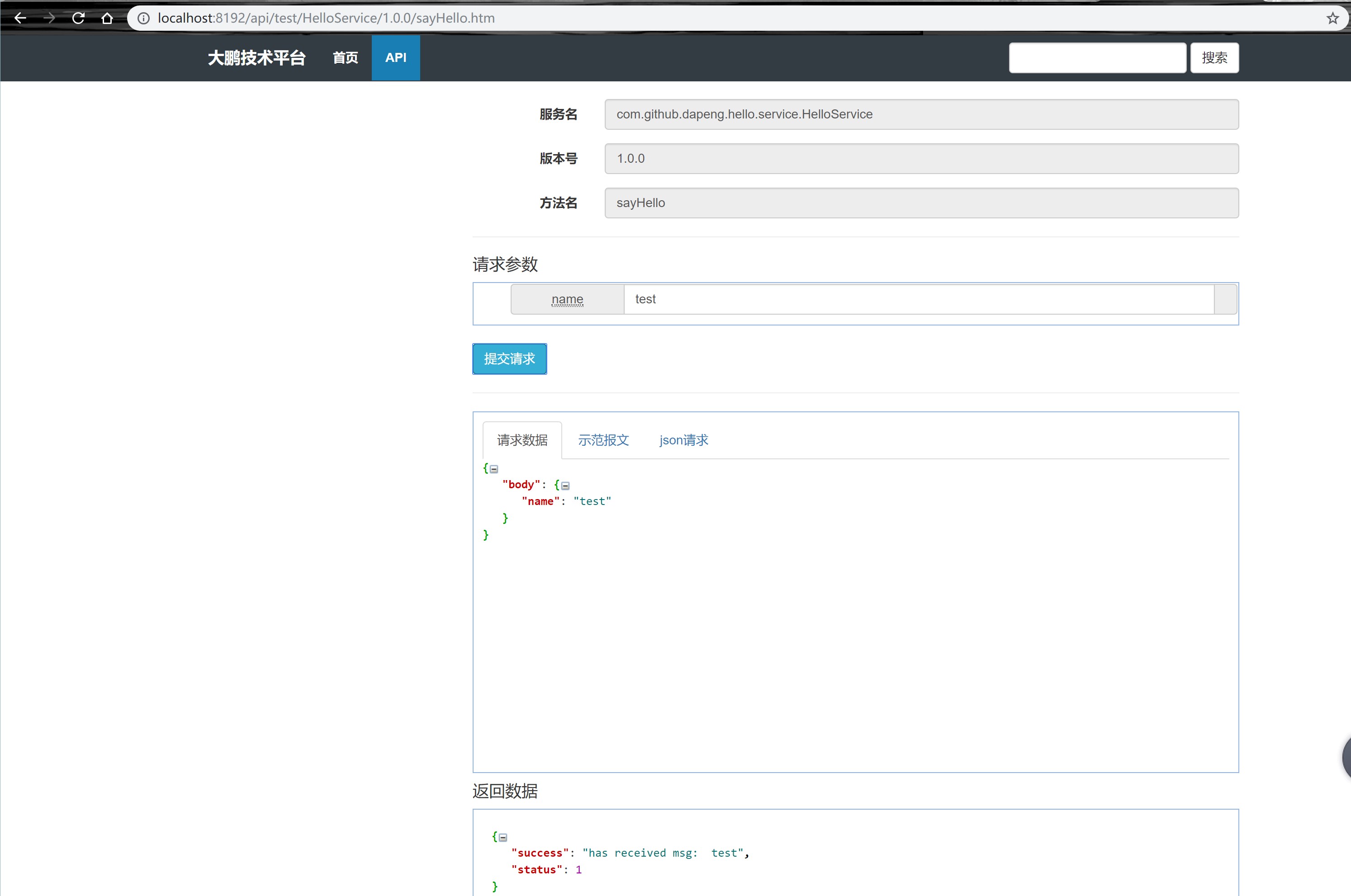
附:常见的一些坑
windows下的编码问题
在执行sbt命令时,如果是windows,会有可恨的编码问题,建议按照如下方式解决:
- 使用IDEA打开项目
- 执行sbt命令使用 Run/Debug Configuations内的sbt Task来运行sbt命令,并在配置时VM参数上加-Dfile.encoding=utf8 如下图:
